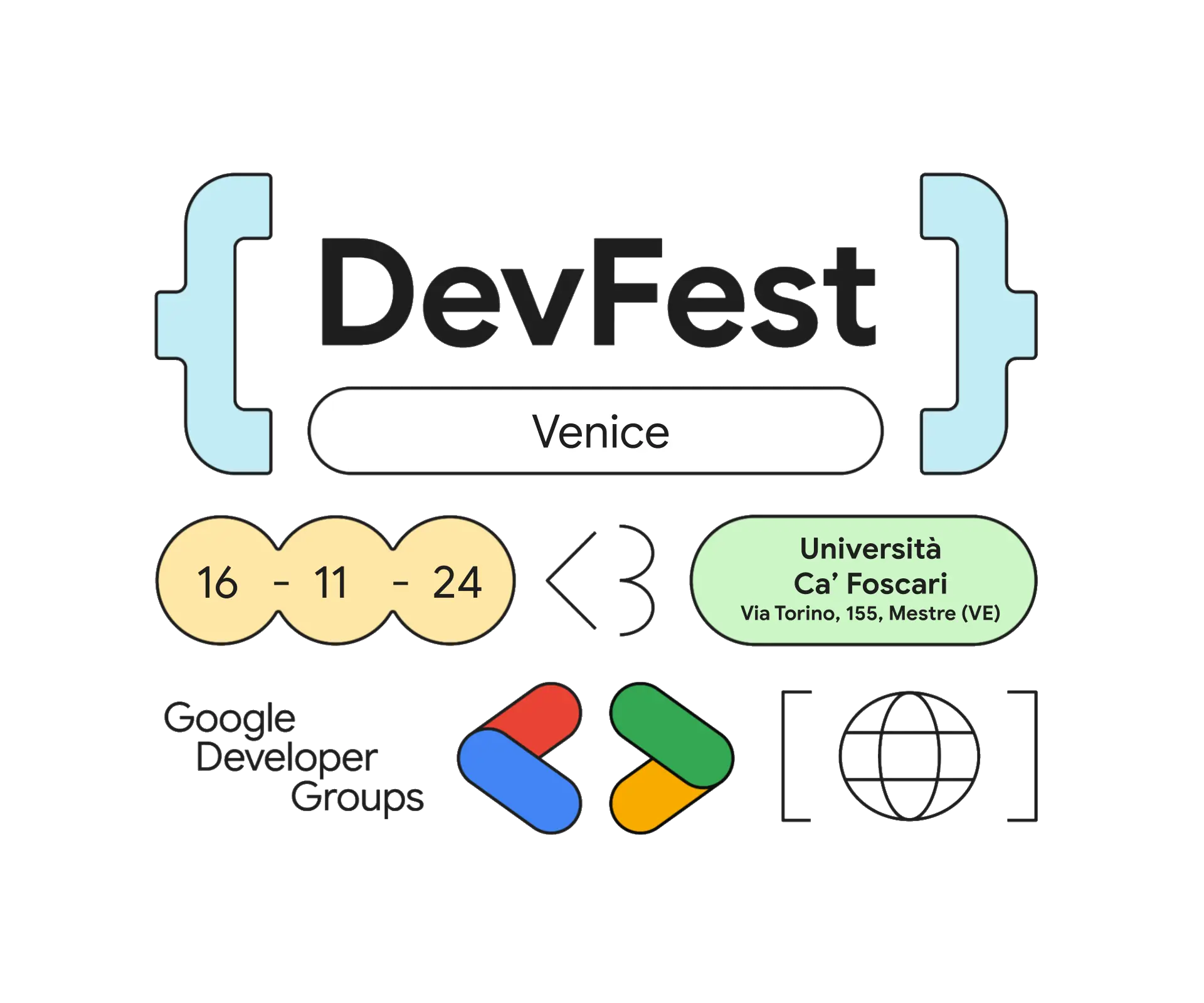Ahmed Tikiwa
Google Developer Expert (GDE) Android
Beyond the Window: How I used the improved WindowSize Class tooling to make my Android app better
Imagine developing an app that looks flawless on a tiny smartphone, a massive tablet, or even a futuristic foldable device. With WindowSize Classes, this is not only possible but also surprisingly straightforward. Since their introduction, the tooling for WindowSize Classes has significantly improved this year, making it even easier to implement and maintain adaptive UI in your Android apps. In this talk, I'll share my experiences using WindowSize Classes and how the advancements in tooling have streamlined the development process. Many organizations overlook the importance of adaptive UI, mistakenly believing that it doesn't have a direct monetary value. I'll also discuss the critical importance of adaptive UI for accessibility and the long-term benefits for organizations that prioritize it. Join me to discover the power of WindowSize Classes and how they can help you create exceptional user experiences that are accessible and beneficial for your organization.
Key Takeaways: - Learn about the concept and benefits of WindowSizeClasses and how they are advantageous in Android app development - Understand how to integrate the new Scaffold libraries into your Android app development process, including consideration of foldable and flip devices - Understand why the right navigation for the right window size is important - Discover how to design app layouts that scale seamlessly across different devices with accessibility in mind - Gain insights from real-world examples of implementing WindowSizeClasses in Android apps - Understand the ways to test WindowSize classes
Learning Points: - The different WindowSize Classes available and how they differ from each other - How I adapted my UI by taking full advantage of the ListDetailPaneScaffold with built-in WindowSize Class logic to create a screen display users across a range of devices will appreciate, including foldable and flip devices - Learn how the new NavigationSuiteScaffold can help give your users the right navigation for their current window size - Why using logic checks like 'isPhone' or 'isTablet' does not cover the range of devices available - How to create tests to determine whether your screens are adapting correctly to the current window size
Speaker Bio:
Ahmed Tikiwa is a Google Developer Expert for Android and a seasoned full-stack developer with over 10 years of experience and possesses a strong passion for developing world-class applications that can help make a difference. He has experience in frontend and backend systems, where he has built enterprise solutions for major telecommunication companies. He is currently a Software Engineer based in Utrecht, The Netherlands and an official contributor to Google Developers Dev Library.